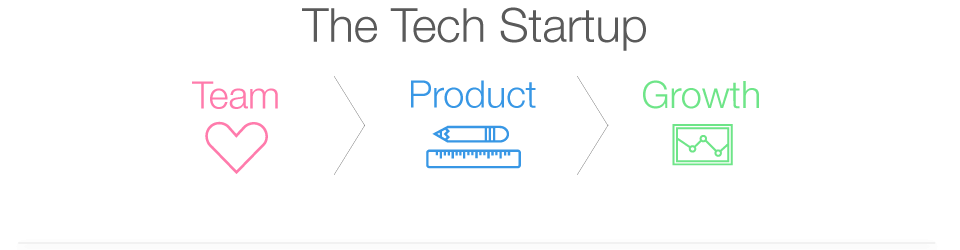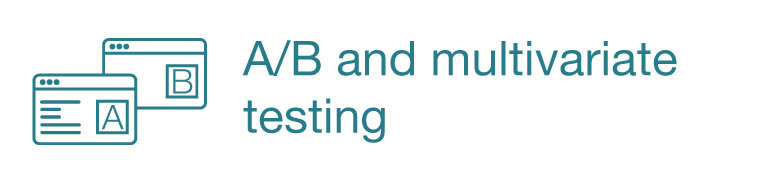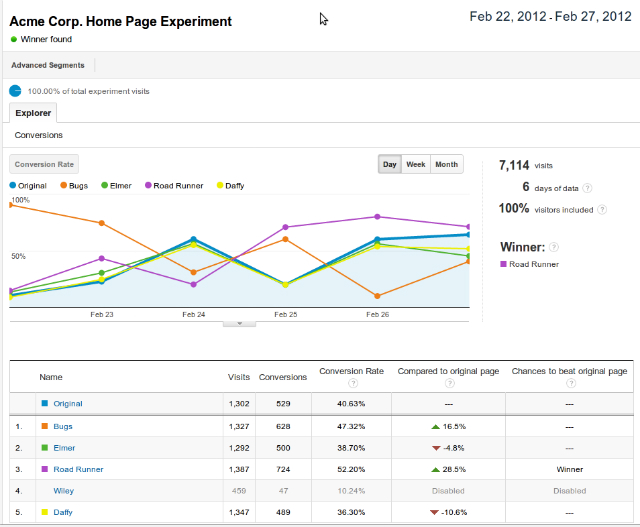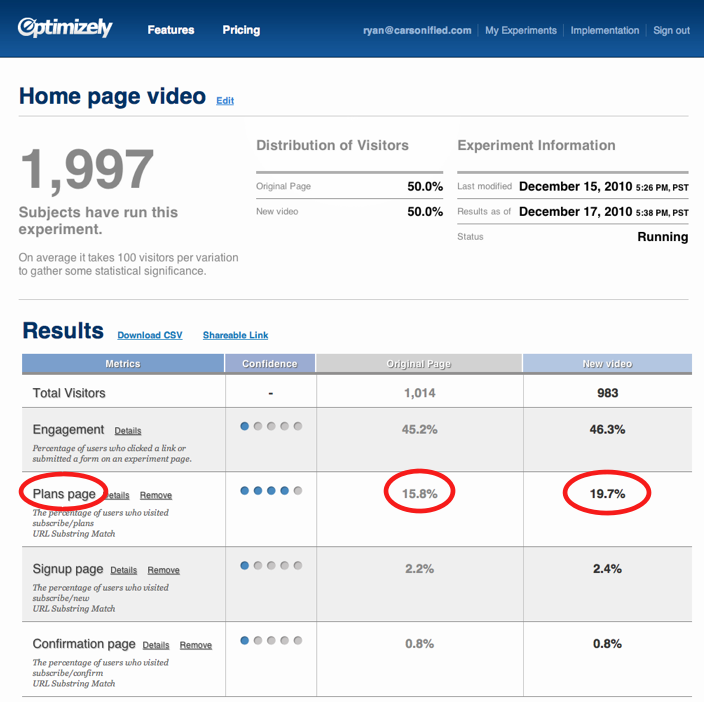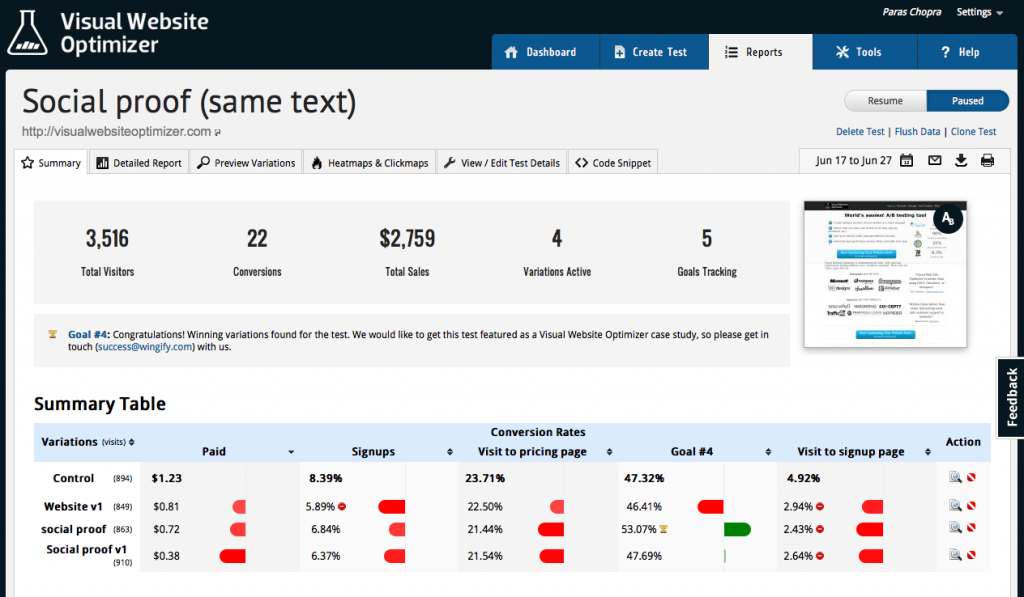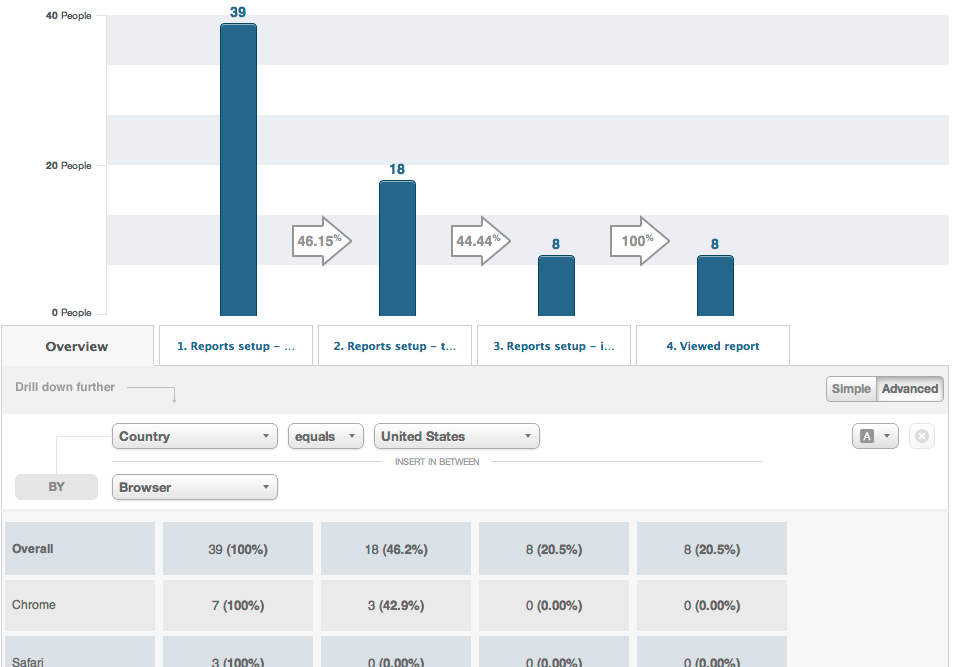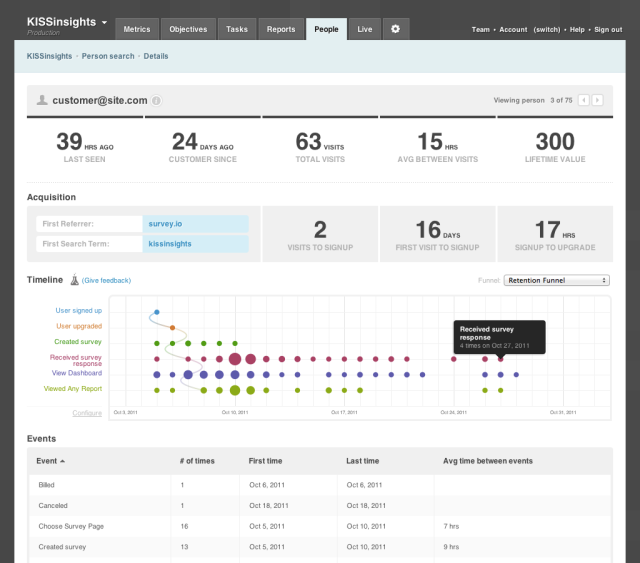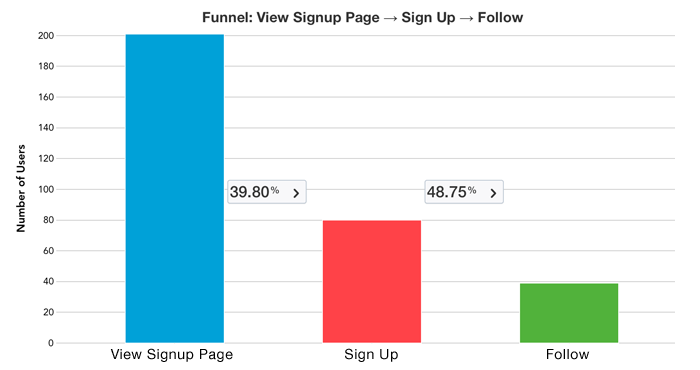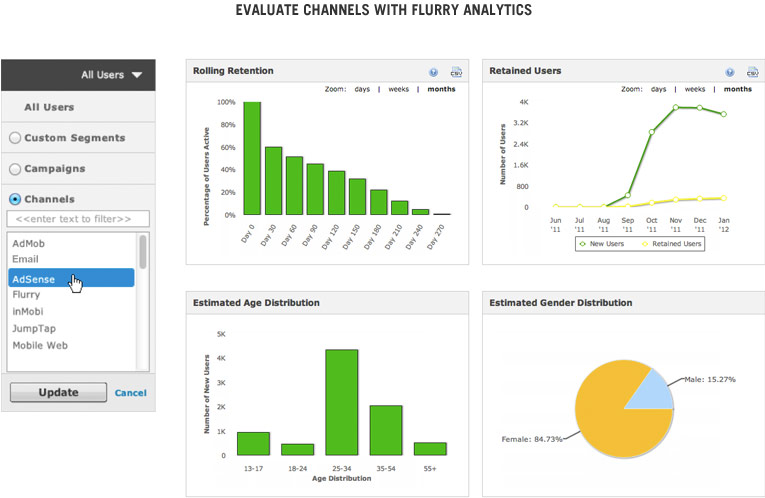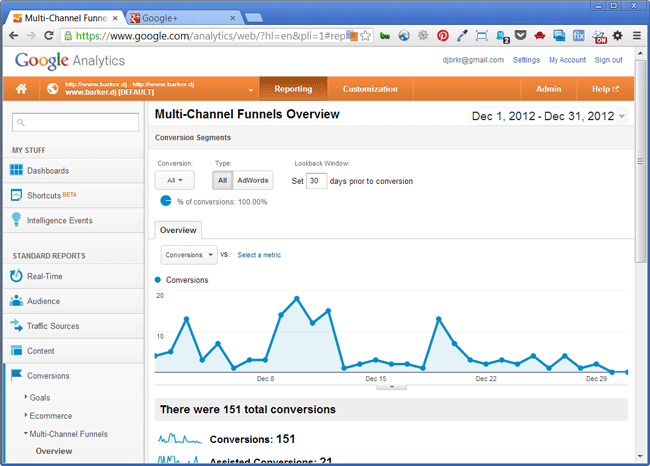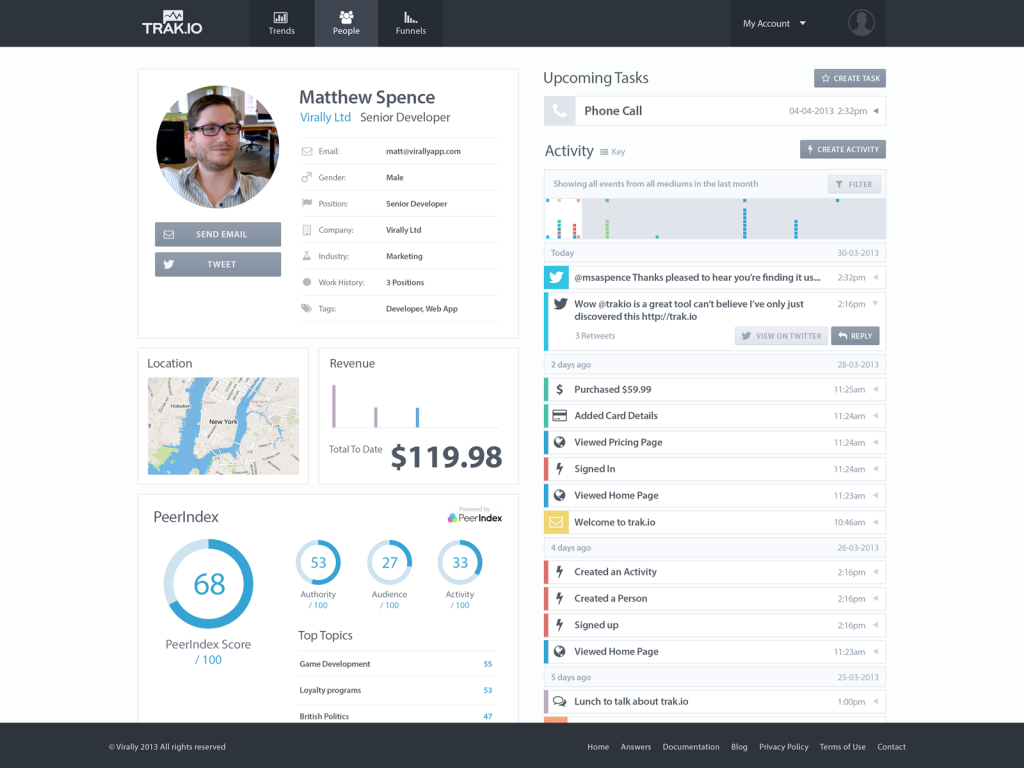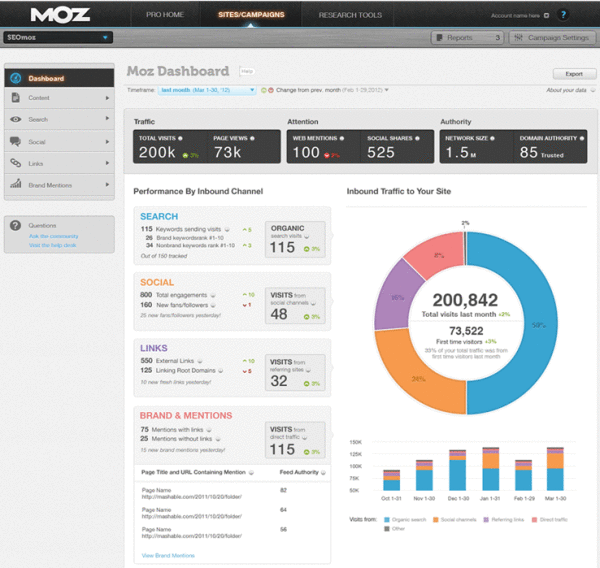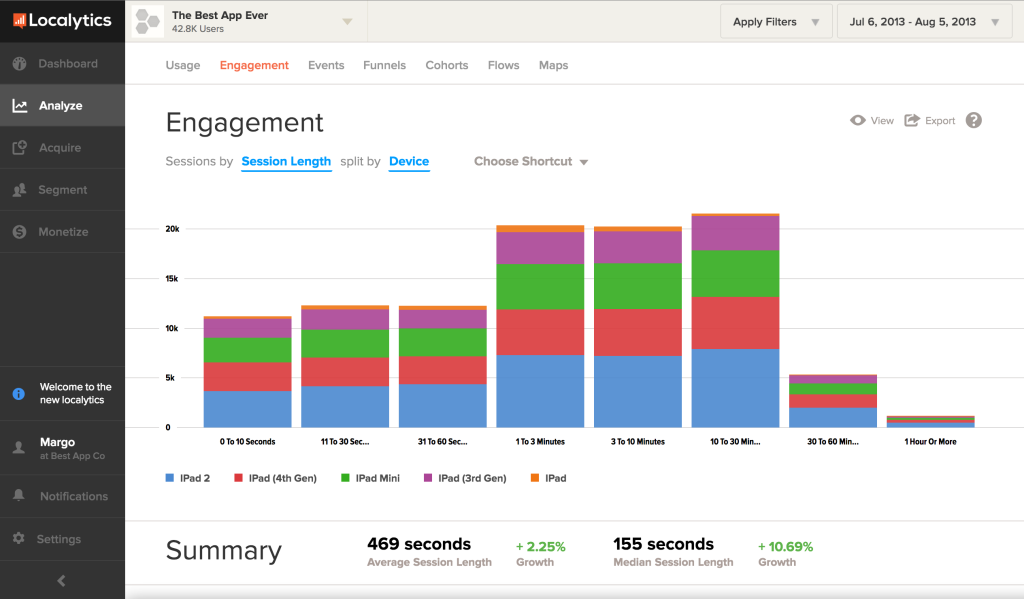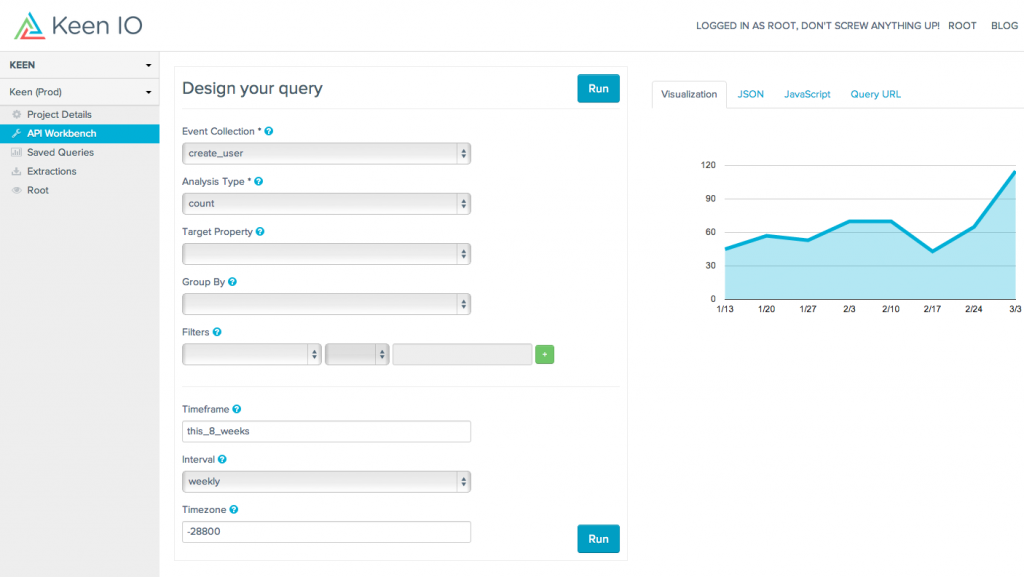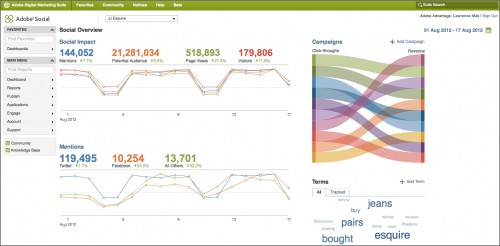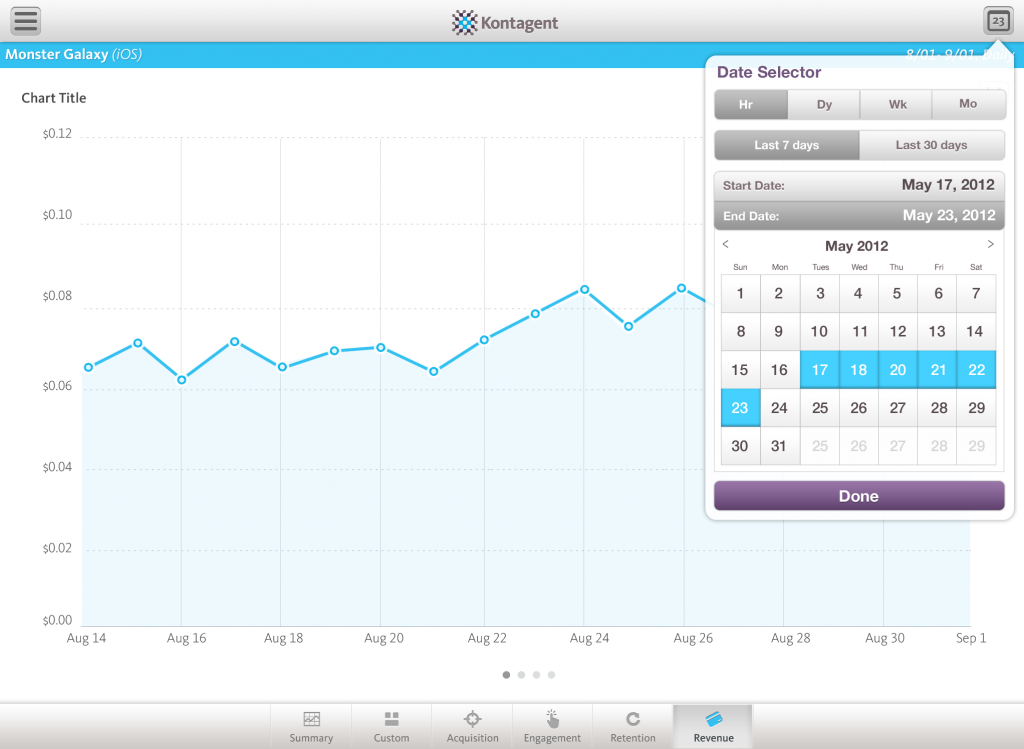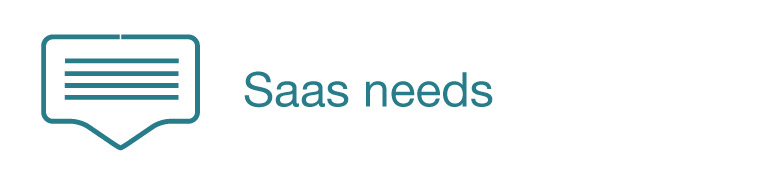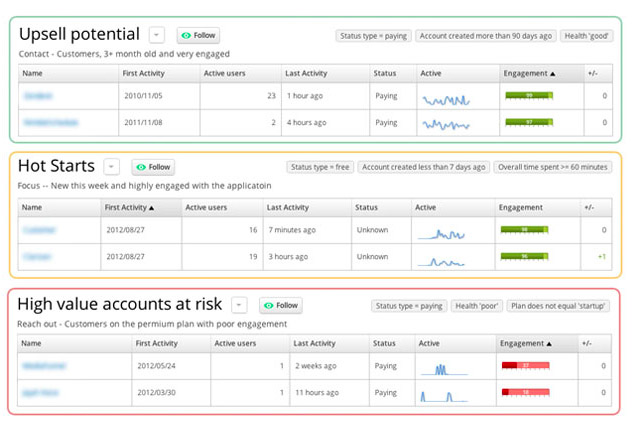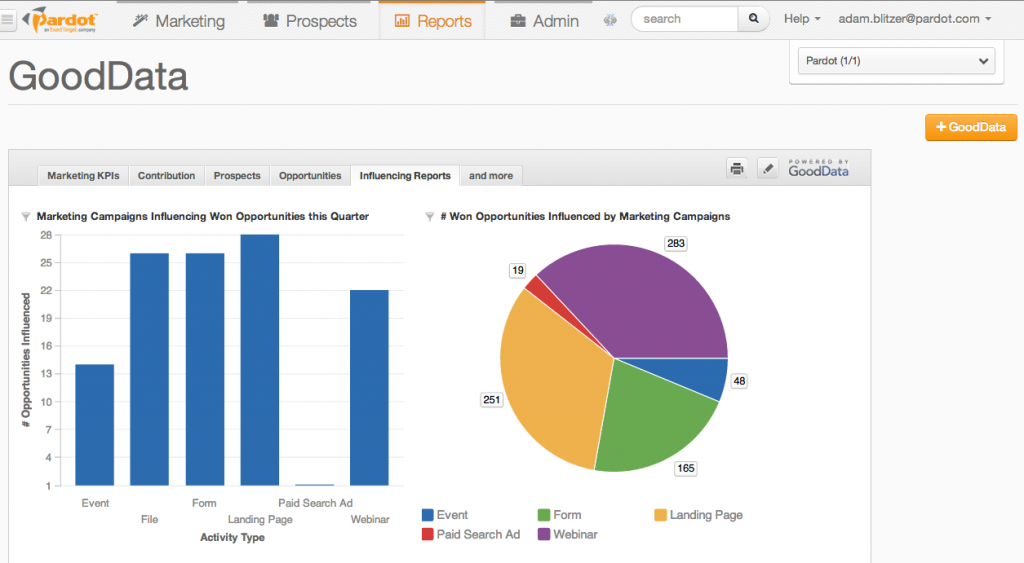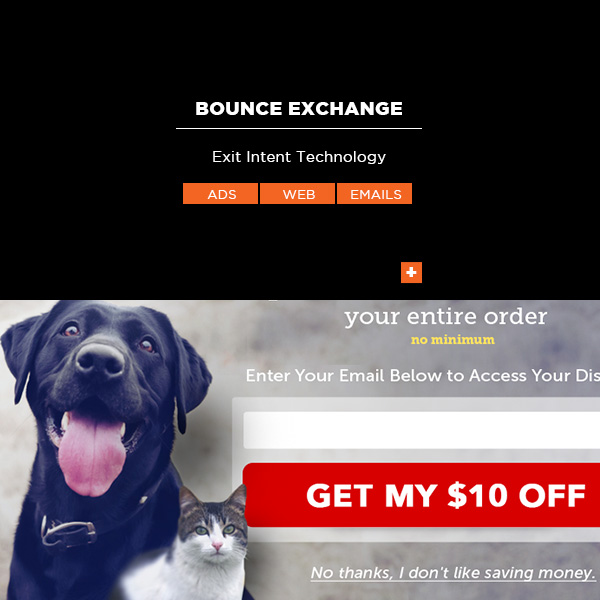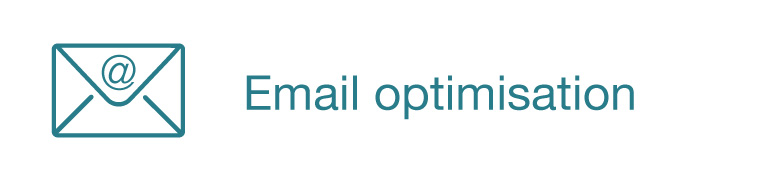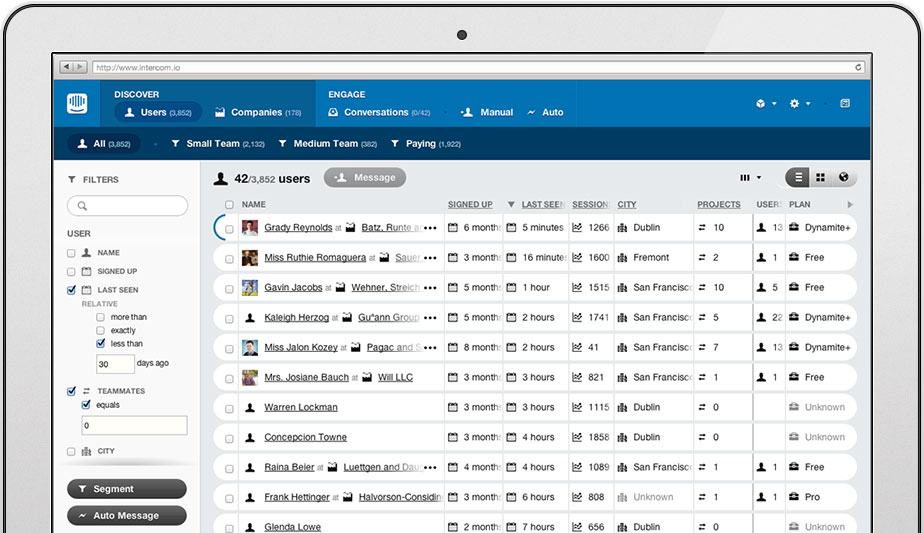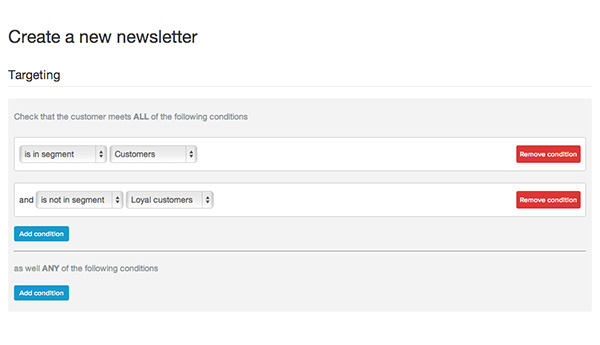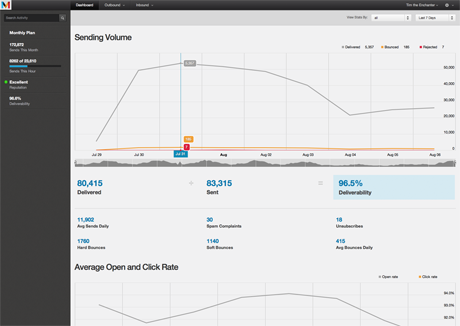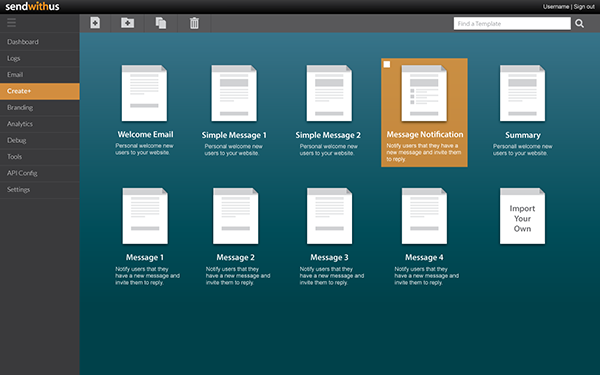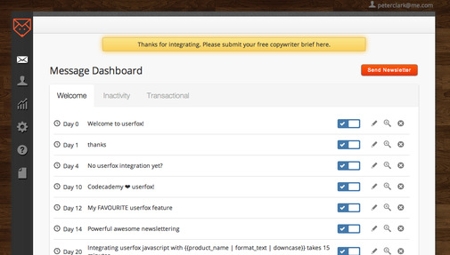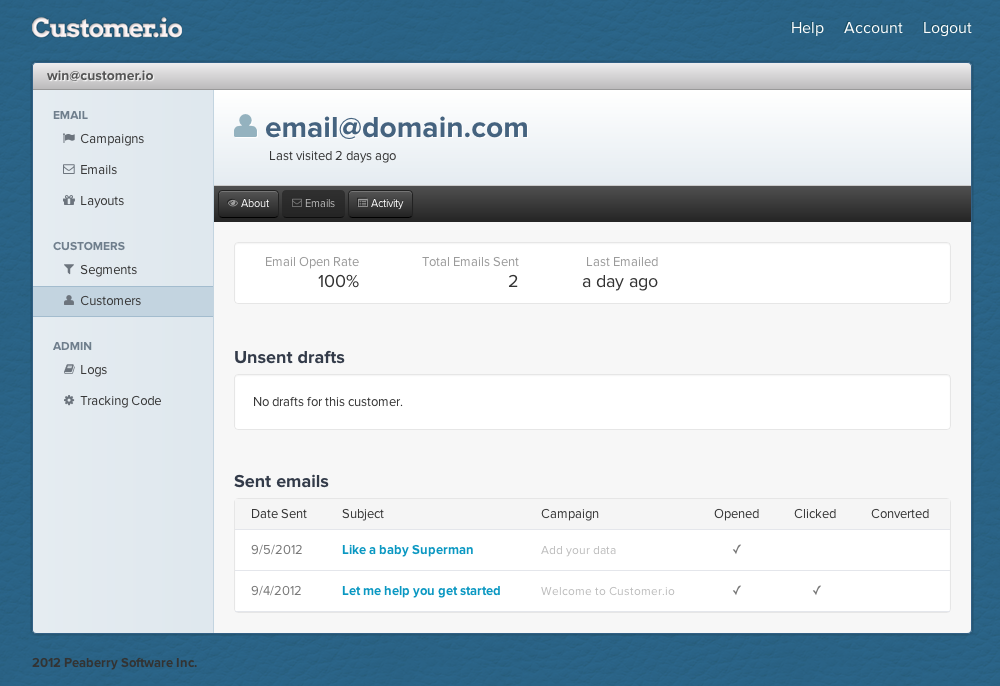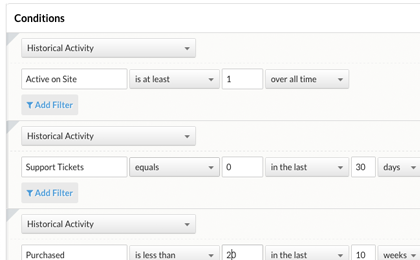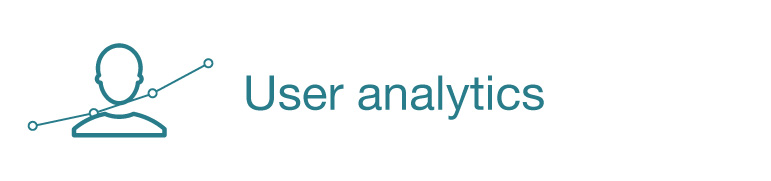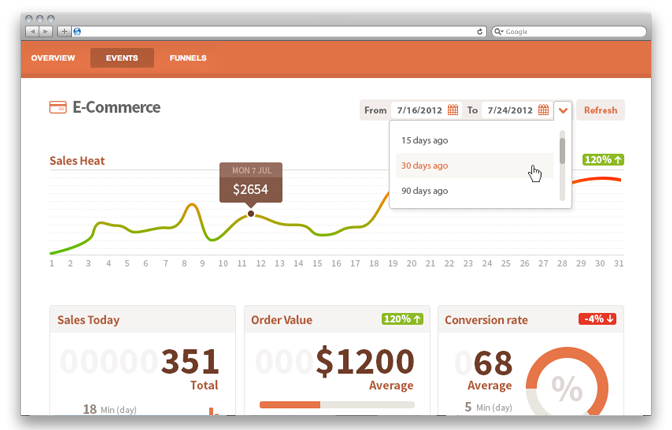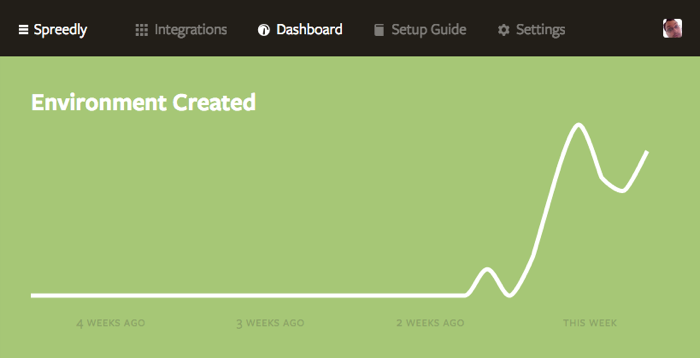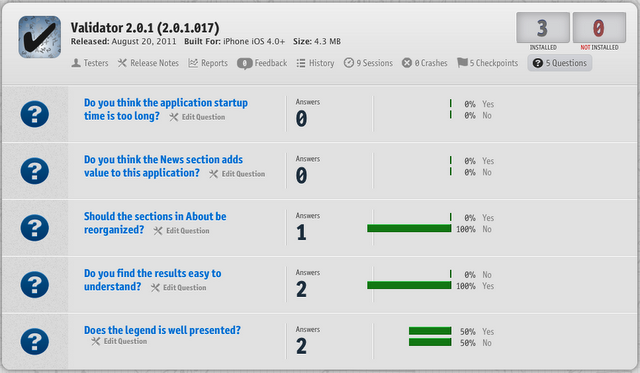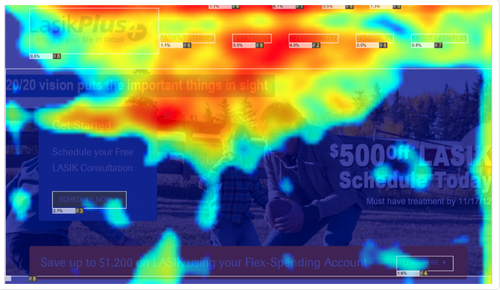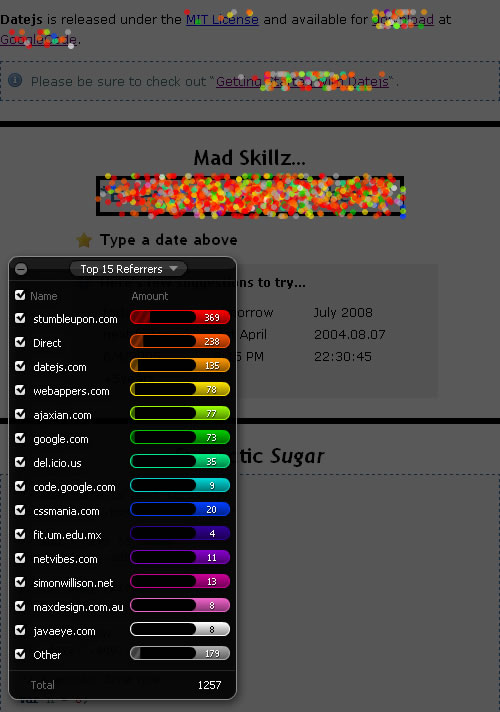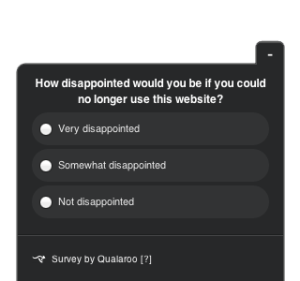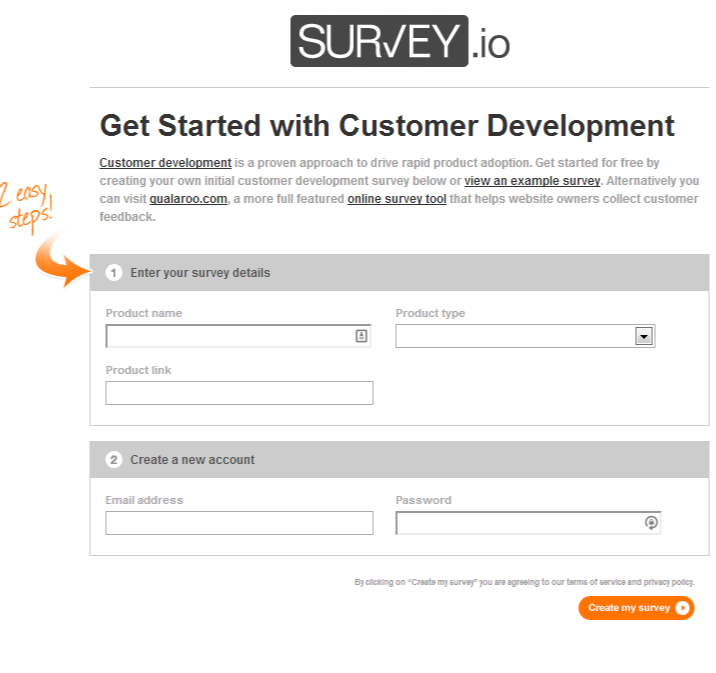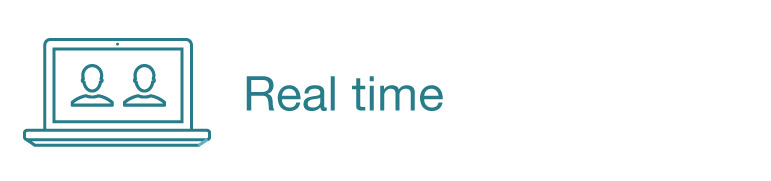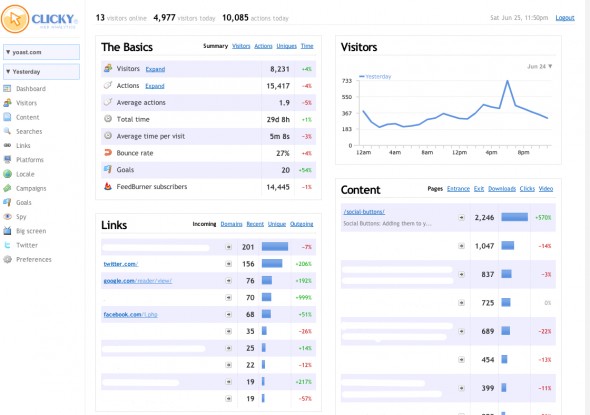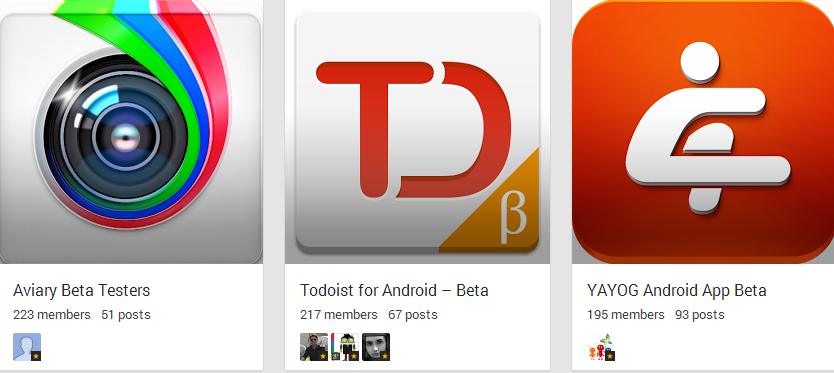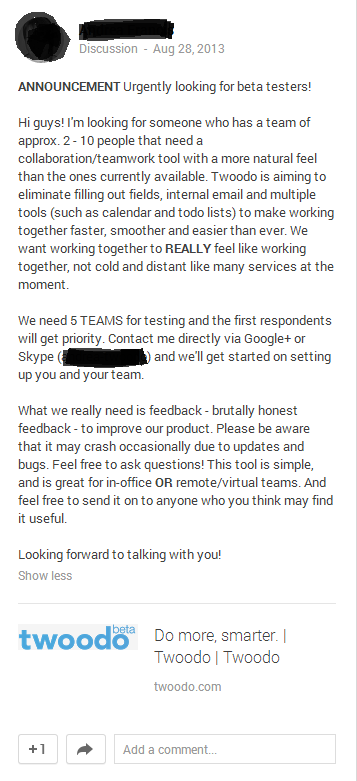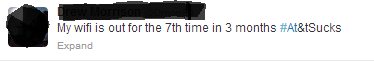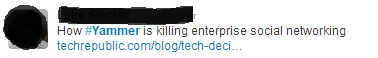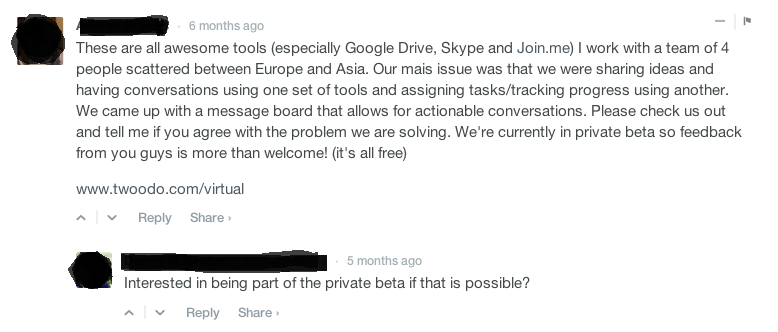This article shows you:
- what growth hacking is
- a list of the most recommended growth hacking tools, with prices and deals attached
Growth hacking is the art of creatively Acquiring users, Activating them, Retaining them on your website, getting them to Refer you to their friends and colleagues whilst paying for your service (Revenue). It’s also an extremely analytical and test based approach that necessitates tools. You should also check out this community of growth hackers powered by the man who coined the term, Sean Ellis.
Ideally you should have growth in mind before you even choose your website name - check out this basic list of what your website needs before moving on to the rest of the list!
Finding the best growth hacking tools takes time, patience, reading, testing and recommendations. Based on all these we’ve attempted to come up with an extensive list of all of the tools we thought were important to analyze, measure, build, test and help grow your business. This post was largely influenced by Joseph Bou Younes’ awesome slide. We’re striving to make a more detailed and clickable version on top of his slide. Bear in mind that growth hacking requires the mobilization of these tools in the correct combination, rather than a step-by-step order. The order is close to the implementation order that would adapt to your sales funnel. For example, I tried using AAARR Pirate metrics as a framework but didn’t succeed.
Disclaimer: choose the right combination of tools for your company, not all of them! Please feel free to recommend more tools and categories in the comments section.
1. Landing page optimization and A/B testing.
Landing page optimization and AB testing - SO important as it is at the top of your sales funnel. Increase conversion sign-ups and reduce your bounce rate by optimizing the landing page
Unbounce
The marketer’s tool for building a landing pages. “Unbounce is designed to give non-developers full control, while not affecting the core site or application when making changes.” (full review here)
- 30 day free trial
- Basic plan: $49 p/m
- F6S deal, YES!!! 80% off for 4 months/50% off for 6 months
Google content experiments
A great tool to create A/B tests from within Google Analytics (full review here)
- Free
Optimizely
Instantly generate and deploy changes, and track engagement. “Provides a dead simple way to get up and running with AB and MVT testing “ (full review here)
- 30 day free trial
- Basic plan: €14 p/m
Visual Wesbite Optimizer
A bit more expensive than Optimizely and Unbounce but has more features. It’s users say it’s worth the extra money. Includes heatmaps and behavioural targeting. (full review here)
- 30 day free trial up to 1000 visitors
- Basic plan $49 p/m
- F6S deal, YES!!! 25% off bronze and silver plans
2. Metrics (see our complete guide to SaaS metrics here)
Mixpanel
One of the best tools out there to start tracking your funnel metrics. Offers engagement plans (general users) and people plans (specific individuals). They’re also super friendly and will not hesitate to Skype with you to help you out (full review here)
- Free up to 25,000 data points/become a partner
- Basic plan: $150 p/m
KISSmetrics
The other “reference” tool for metrics. See the actions of every individual on your site. Also super friendly and ready to help you out (full review here)
- 14 day free trial
- Basic plan: $150 p/m (billed annually)
Heap Analytics
Another great analytics tool similar to KissMetrics of Mixpanel.
- Free up to 25000 monthly visits
- Pro plan: $149 p/m
Flurry
Big data analytics to allow developers to build better apps. “Makes it easier for companies to follow the metrics that matter most to them, whether that’s user retention after three or seven days or the number of users who complete a transaction” (full review here)
- Free
Google analytics
Google’s website analytics. The most commonly used tool for web analytics. (full review here)
- Free
Trak.io
Customer analytics for data-driven and lean startups. “It is optimized for easy “pirate metrics,” which refers to their “AARRR” acronym: Acquisition, Activation, Retention, Revenue, and Referrals.” (review here)
- Free up to 250 people
- Basic plan: $19 p/m
Moz
Analytics for SEO-heads (full review here)
- 30 day free trial
- Basic plan: $99
- F6S deal, YES!!! 90/120 days free use
Localytics
Marketing and analytics platform for mobile and web apps, including relationship management. “help not just with customer acquisition, but also with monitoring and maintaining customer relationships over the lifetime of an app.” (full review here)
- Free up to 10,000 monthly visitors
- Basic plan: $200
Keen IO
An API for custom analytics (review here).
- Free up to 50,000 events p/m
- Basic plan: $40 p/m
- F6S deal, YES!!! $125/$1000 credit
Adobe analytics
all-round business analytics including realtime and mobile (review here)
- Pricing: unknown - broken website links
- F6S deal? No
Kontagent
Image credit: The Next Web
Advanced mobile analytics. “Give social and mobile developers a dashboard so that they can better engage and monetize users.” (full review here)
- Pricing: contact the team
3. SaaS needs. For the many SaaS-based companies; identify user needs
Totango
Helps you engage with customers throughout their life cycle. “Engaging customer, understanding how they interact with your application, and crafting specific products and marketing strategies for customers” (full review here)
- 30 day free trial
- Basic plan: need to contact through a form
GoodData
Integrate and visualize multiple data sources. “is used to integrate multiple data sources and create visualizations and dashboards to drive key business decisions.” (review here)
- 30 day free trial
- Basic plan: prices not stated
4. On-site retention. Retain your customers by encouraging them to return and use your service
Bounce exchange
Image Credit: Creative Rooster
Stop people from exiting your website. “Uses a combination of invisible javascript receptors, mouse gestures and acceleration to determine when a visitor is going to bounce off a website,” (full review here)
- Free demo
- Prices calculated by monthly pageview volume
5. Email optimisation: get your emails read more often and grow your community of followers
Intercom.io
An awesome all-in-one solution to replace your helpdesk, email marketing app and customer engagement tool. Easy to use and full of cool features and reports.
- Free up to 250 active users
- Basic plan: $49/month
Vero
Track customers on your website and send emails based on what they do.
- 14 day free trial
- Basic plan: $99/month (up to 20000 emails a month)
Mandrill
Image Credit: Heroku
From the makers of Mailchimp, the fastest way to deal with transactional emails. (full review here)
- Free up to 12000 emails per month
- Basic plan: $0.2 per additional 1000 emails
Send with us
Image credit: Coroflot
Simple A/B testing for email campaigns (integrated with MailChimp) “make transactional email better” (review not found)
- Basic plan: $19 p/m
User fox
Image credit: Crunchbase
A/B email testing without the need for developers. “making split testing easy for anyone to explore.” (full review here)
- Free trial (unknown length)
- Basic plan: $49 p/m
Customer.io
Email sending service based on what customers are [not] doing on your app (full review here)
- Free up to 100 customers/500 emails a month
- Basic plan: $75 p/m
Klaviyo
Email target groups of customers and measure the impact; integrated with MailChimp (review here)
- 14 day free trial
- Basic plan: $299 p/m
6. User analytics. See what each customer does, how much they cost, what causes them to drop off
Fox metrics
Image credit: AdPushUp
Realtime web/mobile app customer analytics with metrics. “It is a real-time platform that not just collects and stores, but also analyzes the data to let you have more sales through a higher conversion rate.” (review here)
- Free 2 week trial
- Basic plan: $20 p/m
Woopra
Analyse customer behaviour in real-time (review here)
- Free up to 30,000 actions p/m
- Basic plan: $79,95 p/m
7. Integration. Multiple types of analytics tools customisable into your preferred order
Segment.io
Image credit: Nathaniel Talbott
An analytics API for developers (review here)
- Free for 100,000 API calls (1 week data)
- Basic plan: $29 p/m
8. Customer experience. Visualizing what your users/customers do on the webpage (e.g. heatmaps)
TestFlight
Image credit: Building iPhone Apps
Free testing for mobile developers (review here - it’s a little old, but everyone loves TestFlight anyway, so just use it!)
- Free
Image credit: Media is Power
Visualize page behaviour (review here)
- Free up to 5,000 page views p/m
- Basic plan: customized pricing plans
- F6S deal, YES!!! 30% off all annual plans
Image credit: Datejs
Heatmaps, scrollmaps, overlays and confetti views (review here)
- 30 day free trial
- Basic plan $9
- F6S deal? YES!!! 45/60/90 free day trial
9. Survey. Collect soft data to build your company and tool on.
Understand and harness visitor intent with cool little surveys that pop up according to a user’s behaviour (review here)
- 14 day free trial
- Basic plan: $199
Part of Qualaroo. Extremely powerful tool to test whether you have product/market fit.
10. Realtime. What is happening right now on your website
Image credit: Yoast
Analyse every visitor in realtime (review here)
- Free for 1 website/3,000 daily page views
- Basic plan: $9.99 p/m or $79,99 p/a
Realtime analytics with more knowledge than Google Analytics (review here)
- 14 day free trial
- Basic plan: $24 p/m
Realtime data updates with no page refresh needed (review here)
- 30 day free trial
- Request pricing (only large corporate team prices available)
The list is never complete, it will be maintained…
Growth hacking tools are always evolving. Times are always changing. If we’ve missed anything out, if anything becomes obsolete over time or if you think one of the sections here is badly named, please tell us as we’ll try to maintain this list as much as possible.
Happy growth hacking!